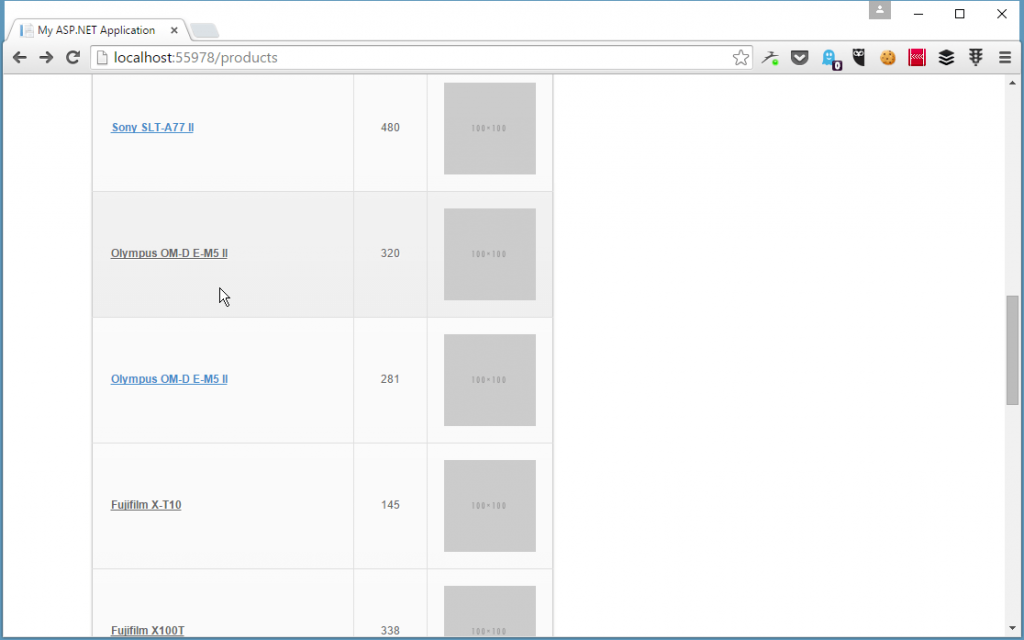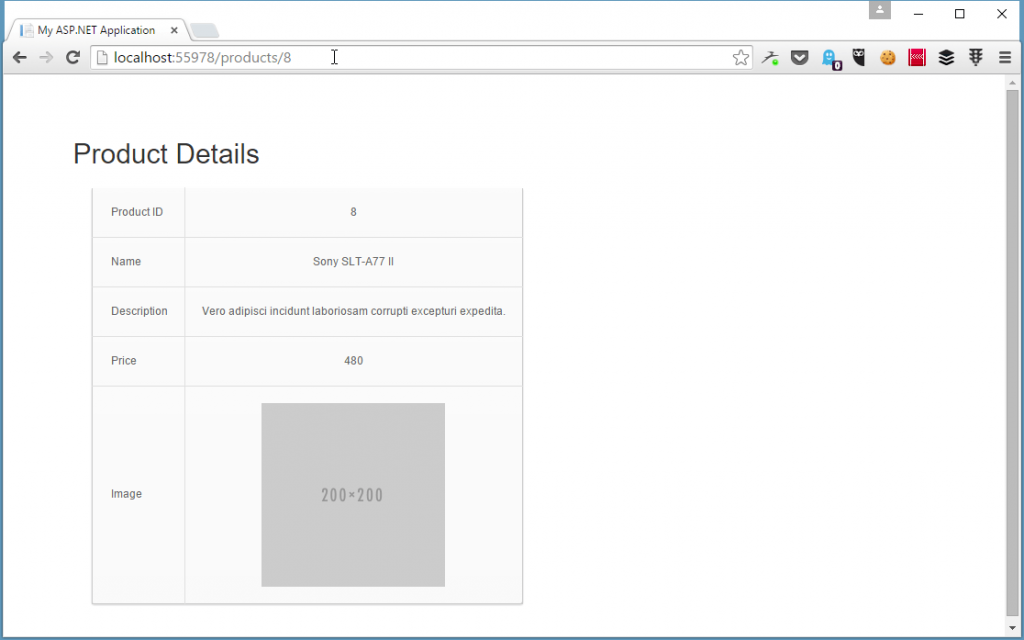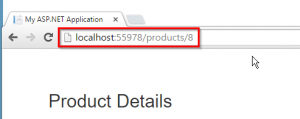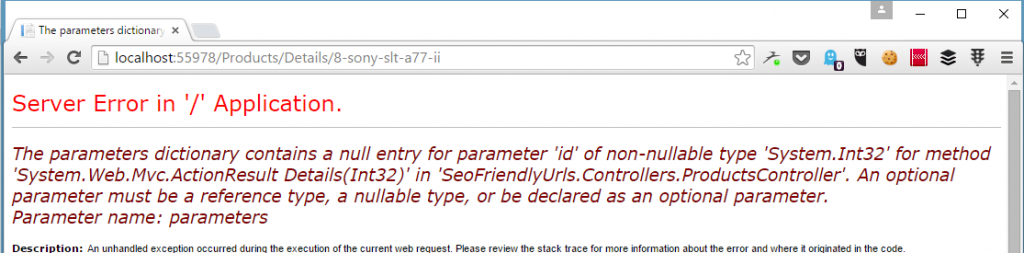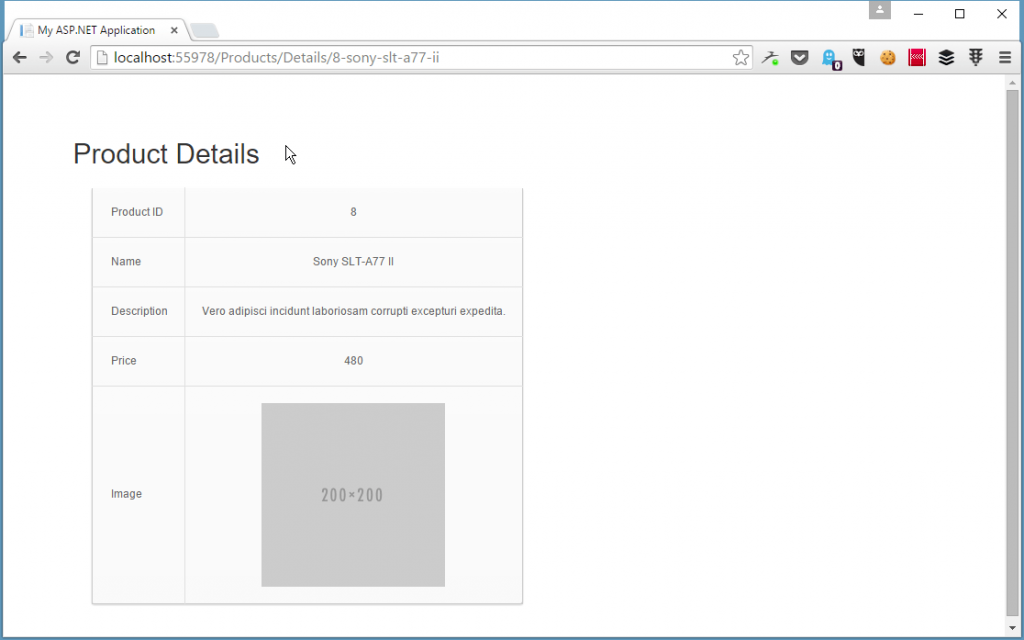CheapASPNETHostingReview.com | Best and cheap ASP.NET MVC Hosting. In today’s blog post I would like to demonstrate how to generate “friendly” URLs in your ASP.NET applications. Friendly not just in the sense that someone can look at it and figure out what the URL is pointing to, but more importantly friendly for search engines.
Right now you may probably ask what difference it makes to search engines like Google what the URL of a page is? Surely a computer does not care? Well you would be sort of right, but the thing is that having keywords you are trying to rank for in the URL of a page, does indeed make a difference.
There are many things which play a role in how Google determines the ranking of a web page, and no one can say for certain exactly how big a part each of those factors play. What most people agree on however is that having the keywords you want a page to rank for in the URL of the page does indeed help with the ranking of the page.
In this blog post I am going to show you how to generate URLs in your application which is more SEO – and user – friendly.
Generate URLs
In my sample application I have created a fictitious product database which displays a listing of products, and allows a user to click on a specific product to navigate to the details page for that product.
My product class is fairly simple:
1 2 3 4 5 6 7 | public class Product { public string Description { get; set; } public int Id { get; set; } public string Name { get; set; } public float Price { get; set; } } |
On the product listing page I simply display a list of products:
And when the user clicks on a specific product they are navigated to a product details page:
Take a look at the URL which we are generating:
It is just a normal URL as you get in most ASP.NET MVC application which passes along the ID of particular database row to the controller action.
We want to have something which is more user friendly. Something which at least also contains the name of our product. To generate a friendly URL I have created a new method on my Product class which generates a proper “slug” (or URL) for the product details page:
1 2 3 4 5 6 7 8 9 10 11 12 13 14 15 16 17 18 19 20 21 22 23 24 25 26 27 28 29 | public class Product { public string Description { get; set; } public int Id { get; set; } public string Name { get; set; } public float Price { get; set; } // Slug generation taken from http://stackoverflow.com/questions/2920744/url-slugify-algorithm-in-c public string GenerateSlug() { string phrase = string.Format("{0}-{1}", Id, Name); string str = RemoveAccent(phrase).ToLower(); // invalid chars str = Regex.Replace(str, @"[^a-z0-9\s-]", ""); // convert multiple spaces into one space str = Regex.Replace(str, @"\s+", " ").Trim(); // cut and trim str = str.Substring(0, str.Length <= 45 ? str.Length : 45).Trim(); str = Regex.Replace(str, @"\s", "-"); // hyphens return str; } private string RemoveAccent(string text) { byte[] bytes = System.Text.Encoding.GetEncoding("Cyrillic").GetBytes(text); return System.Text.Encoding.ASCII.GetString(bytes); } } |
And I have also updated my listing page to use the slug as the route parameter instead of the Id as it did before:
1 2 3 4 5 6 7 8 9 10 11 12 13 14 15 16 17 18 19 | <table > <thead> <tr> <th>Name</th> <th>Price</th> <th>Image</th> </tr> </thead> <tbody> @foreach (var product in Model) { <tr> <td><a href="@Url.Action("Details", "Products", new { id = @product.GenerateSlug() })">@product.Name</a></td> <td>@product.Price</td> <td><img src="http://placehold.it/100x100"/></td> </tr> } </tbody> </table> |
Now when I navigate to the product detail page I can see that we have a proper “friendly” URL which contains the name of the product:
Parameter binding
But also notice that we have a new error. ASP.NET MVC is complaining that it was expecting an id route parameter, but could not find it. This is because the Details action on my controller is expecting an integer value for the id parameter:
1 2 3 4 | public ActionResult Details(int id) { ... } |
But instead of an integer, the {id} part of our route now contains a string. The MVC framework is trying to convert the string to an integer, but cannot do it and therefore it is passing a null value along, and then complains that the id parameter cannot contain a null value.
To fix this error we need to modify the RouteData for the route to fix up the value of the id route parameter.
I have created a new class called SeoFriendlyRoute that inherits from Route and have overridden the GetRouteData method to clean up the id parameter. In my implementation I call the base GetRouteData method and check if the route data is not null, in which case it means that I have a match for my route.
In this case I simple check whether the id parameter is present and if it is I use a regular expression to extract the first part of the URL that contains the actual numerical ID, and I assign that numerical value to the id route value:
1 2 3 4 5 6 7 8 9 10 11 12 13 14 15 16 17 18 19 20 21 22 23 24 25 26 27 28 29 30 31 32 33 34 35 36 37 | public class SeoFriendlyRoute : Route { public SeoFriendlyRoute(string url, RouteValueDictionary defaults, IRouteHandler routeHandler) : base(url, defaults, routeHandler) { } public override RouteData GetRouteData(HttpContextBase httpContext) { var routeData = base.GetRouteData(httpContext); if (routeData != null) { if (routeData.Values.ContainsKey("id")) routeData.Values["id"] = GetIdValue(routeData.Values["id"]); } return routeData; } private object GetIdValue(object id) { if (id != null) { string idValue = id.ToString(); var regex = new Regex(@"^(?<id>\d+).*$"); var match = regex.Match(idValue); if (match.Success) { return match.Groups["id"].Value; } } return id; } } |
And the last bit is to add a new route for the path /products/details/{id} to use my new SeoFriendlyRoute route class:
1 2 3 4 5 6 7 8 9 10 11 12 13 14 | public class RouteConfig { public static void RegisterRoutes(RouteCollection routes) { routes.IgnoreRoute("{resource}.axd/{*pathInfo}"); routes.Add("ProductDetails", new SeoFriendlyRoute("products/details/{id}", new RouteValueDictionary(new { controller = "Products", action = "Details" }), new MvcRouteHandler())); routes.MapRoute("Default", "{controller}/{action}/{id}", new {controller = "Home", action = "Index", id = UrlParameter.Optional} ); } } |
And now when I refresh the page, the parameters are bound correctly as only the numeric part of the product URL that contains the actual product ID is passed along as the id parameter: