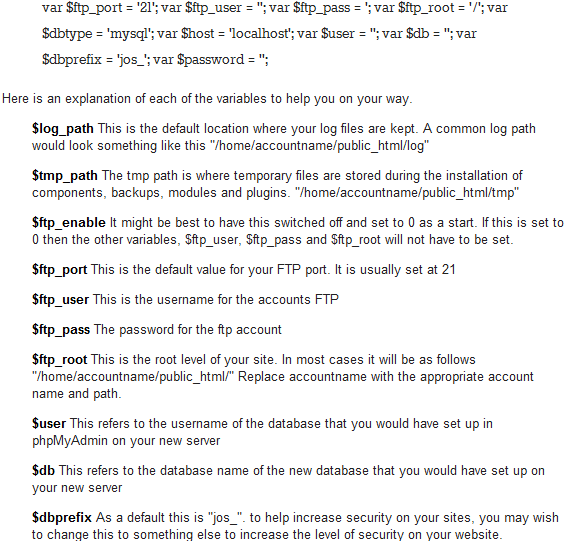CheapASPNETHostingReview.com | Best and cheap Joomla hosting. In this post we will show you tips to migrate joomla to new server. A Joomla website has to main components – files & folders and database. The files and folders contain all the scripts and coding stuff that works at the back-end and is required to control the outlook of a website. While the database contains all the records of a website including content, pages, and images. The migration of a Joomla website to a new server isn’t really a hectic process, however proper handling and step-following can make it a piece of cake.
Back up all the Files
First of all, login to your website through dashboard or control panel and download all the relevant files to your hard disk. You must be thinking of what program to use for this step; using FTP, FileZilla or Smart FTP would be fine. Make a proper directory such as “public_html” which is the default directory present in a server.
Database Backup
You got to have some tools and components installed on your website to make this step easy. You could use phpMyAdmin or the tools including LazyBackup or JoomlaPack. These two tools allow you to set up and download the record for relocation and also allow backups automatically. You can get backups to your email account if you use LazyBackup tool.
Export your Website
Once you have all the record with you, the next thing you have to do is to upload all the files to the new Joomla hosting by FTP in to that very server. It’s just the opposite step of the previous one so this doesn’t really take long.
Database Migration
To make this tricky step a little easier, go for the databse tool called phpMyAdmin, which would let you create a separate database and load all the previously saved record on it. The alternative way is to run MySQL commands but would take much more time than phpMyAdmin.
Updating the Configuration
Flawless configuration is a must. Make one mistake and you would be making this migration a headache for yourself. The .php files have to be configured in your website and uploaded again on the server. Each and everything including the username, password, database name, and relevant information, would be uploaded on the server. Once it’s done, you can enjoy seeing the website running on this new server.
Now change the log directories and temporary files and folders so that they can match up with the new server system. The variables that would have to be changed and updated are:
Test the Installation
You must be done by now, but watch out for anything that is left. Make sure the website is running properly and is allowing you to access the files or content properly, and most importantly do not forget to ensure the proper functioning of the control panel. If you are uncomfortable with it or are facing some issues, let it be fixed by some professional because a mistake done at the backend of website in the programming side can be disastrous if you are not familiar with the coding or scripting.